New Graduate Student To-Do-List
Welcome to Purdue! We want to make sure you have all necessary accounts and accesses with Purdue established before the start of classes, so you can focus on pursuing your educational goals. Please start completing the items listed below (although some things may not be able to be completed until closer to the start of the semester):
- Set up your Purdue Career Account (it will ask for your 10-digit PUID number, which is found on your admission letter). You will use your career account to access myPurdue, Brightspace, and other portals. (Questions on your Purdue career account should be directed to our IT department
- Set up your Boiler Key, starting with initial set-up and following the instructions. If you need assistance, contact itap@purdue.edu. You will need your Boiler Key, which provides two-factor identification, to access myPurdue, Brightspace, etc. (Questions on Boiler Key should be directed to itap@purdue.edu.)
- Your Purdue email address is made up from your Purdue career account username. The best way to access your Purdue email is through Office 365, which is free to Purdue students. You are expected to use your Purdue email when communicating with offices, advisors, professors, teaching assistants, etc. at Purdue. You should check your Purdue email frequently, as that is the only way you’ll receive notifications from Purdue. (Questions on your Purdue email should be directed to itap@purdue.edu.) Please note that Purdue requires Microsoft multi-factor authentication be set-up for all University email accounts. Please see https://www.itap.purdue.edu/mfa/ for information on how to set this up.
- As part of your Purdue Office 365 account, you have 1 TB of space on OneDrive. You can use this to store course-related files and documents, and access them anywhere you have internet access. To access OneDrive, log into Office 365 with your Purdue career account and password, and click OneDrive. (If you are ever ‘out’ for a semester, you will lose access to this, so please make sure to back up your information elsewhere.)
- myPurdue is the system you’ll use to update your personal information, see your current courses and transcript, register for courses, pay your fees manage any financial aid, and draft and submit your plan of study. It is not the system you use to retrieve your registration PIN.
- You should update your emergency contact information and affirm your financial responsibility, to release holds put on your account by the graduate school. These 2 holds are put on your account each semester, so please remember to address them in the future. Please make sure your official transcript copies have been provided to the grad school. Transcripts submitted with the application are not considered official copies. Please see https://www.purdue.edu/gradschool/admissions/how-to-apply/apply-transcripts.html. If you have other holds on your account, you’ll need to contact the department that placed the holds to address removal of the hold. Some holds affect registration, while others don’t.
- All new students, including online students, are required to complete the Respect Boundaries: Sexual Violence Awareness Program. This will be available on your Brightspace account about two weeks before the semester starts. For more information, see https://www.purdue.edu/ethics/ed-training/respectboundaries.php
- Please see required immunizations for enrolled students, https://www.purdue.edu/push/Immunization/to make sure you’ll be in compliance before arriving on campus.
- All BIOL Graduate Students are required to complete online Responsible Conduct of Research (RCR) certification before arriving on campus, and submit your completion certificate to both biology.graduate.office@purdue.edu AND RCRTraining@purdue.edu.
- See the Registration page for information on how to remove holds, retrieve your registration PIN, review courses offered, register for various courses including research, etc. Please remember that students need to register full-time each semester, and register for research every semester. (Please note regarding your registration PIN: Your PIN will be provided by Ms. Patti Dimmitt. Please email biology.graduate.office@purdue.edu if you have not received your PIN before registration opens. Please be aware that some set up goes on behind the scenes after you accept admission, and it may take a week or two before everything is done and you can register. If you are unable to register two weeks after you accepted admission, please email biology.graduate.office@purdue.edu.
- Bookmark the BIOL Graduate Office website. This is a valuable resource! You should become familiar with what is on the website as it will answer a lot of your questions and guide you through a lot of processes, and is available to you 24/7, so you may find answers quicker than an email to the Grad Office. You should check it regularly, as any updates/notifications will be posted to the website.
- International Students Only – Arrive and check in with International Students and Scholars (ISS). You must sign up for a WOW! session on-line. You should have received an email with a link to sign up. THIS IS REQUIRED. You will not be issued a Purdue ID card until you attend a WOW! Session.
- Read and be familiar with the Protect Purdue website and Protect Purdue Ambassador Program. You will need to make sure you’ve followed the steps to be cleared to be on campus. You’ll also find information on what to do if you are sick while on campus, etc.
- When on campus, report to the Purdue ID Card Office to get your Purdue I.D. (Hovde Hall, ground floor, Room 14)
- Attend the Biological Sciences New Graduate Student Orientation meetings to be held the week before classes start. Official dates/times will be announced on the BIOL Grad website's Orientation page. Attendance at the in-person Orientation will also be counted toward meeting your RCR in-field
- Remember, biology.graduate.office@purdue.edu is the email address for the grad office. Please send your questions and submissions to this address, not to individual staffers, as it is monitored by everyone in the office, which allows the first available to respond to you. We will get back to you as quickly as possible, but depending on the time of year, please allow up to 5 days for a response. (We highly recommend you don’t wait until it’s close to a deadline to email us a question, concern, or submission, related to that deadline.) Also, remember that you are now a Biology Grad Student, so you should contact the Biology Grad Office, not the Grad School, for assistance.
- Fees is due, in full, by 4pm on the first day of classes, unless other arrangements have been made with the Bursar’s Office (Ways to pay Fees). For other questions related to tuition/fees, or financial aid, see the Purdue Bursar website.
- Practice the Purdue Fight Song (Hail Purdue!) 😊
Let us know if you have any questions!
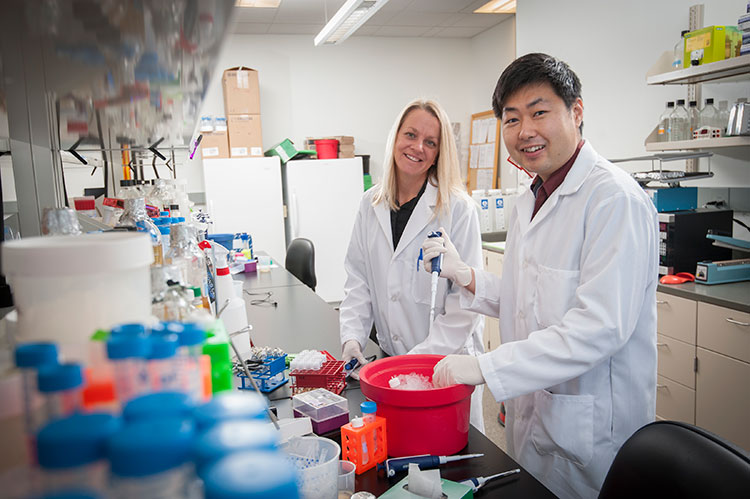
Dr. Kasinski in her lab with her previous PhD student, Dr. Sander Myoung.